初めてDockerを使うことになったのでMacにインストールする手順などをメモ代わりに残す。
手順メモ
Dockerのダウンロード
以下のサイトからダウンロードできる。参考にしたサイトとかではStable版とBeta版があるようなことが書いてあったが、特にそれを選ぶ画面がなかったので消えたのかもしれない。
https://docs.docker.com/docker-for-mac/install/
インストール
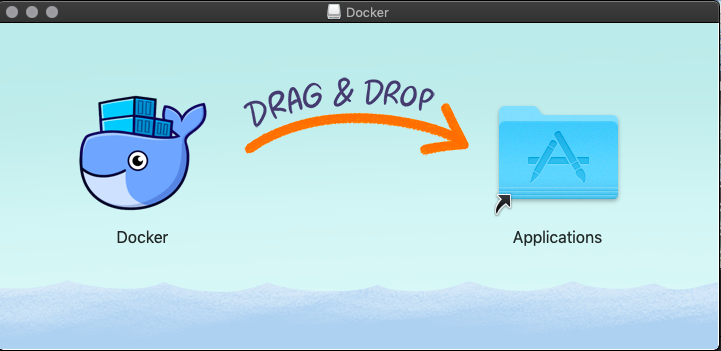
とりあえず画面の指示にしたがってドラッグ&ドロップ
Dockerを起動する
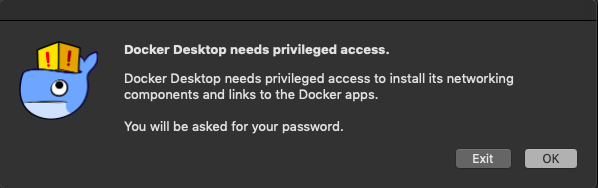
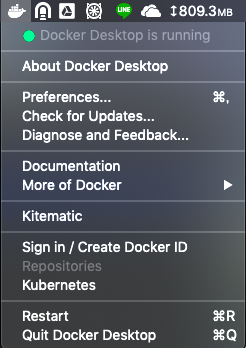
すると、上部のメニューバーにDockerのアイコンが出現するので、そこをクリックすると以下のようなメニューが表示される。
動作確認
Dockerが起動しているのが確認できたらターミナルを開いて動作確認をする。
% docker version
Client: Docker Engine - Community
Version: 18.09.2
API version: 1.39
Go version: go1.10.8
Git commit: 6247962
Built: Sun Feb 10 04:12:39 2019
OS/Arch: darwin/amd64
Experimental: false
Server: Docker Engine - Community
Engine:
Version: 18.09.2
API version: 1.39 (minimum version 1.12)
Go version: go1.10.6
Git commit: 6247962
Built: Sun Feb 10 04:13:06 2019
OS/Arch: linux/amd64
Experimental: false
次にちゃんとイメージ(仮想環境のセットのようなものだと理解している)をダウンロードして動かせるかどうかを確かめる。
% docker run hello-world
Unable to find image 'hello-world:latest' locally
latest: Pulling from library/hello-world
1b930d010525: Pull complete
Digest: sha256:2557e3c07ed1e38f26e389462d03ed943586f744621577a99efb77324b0fe535
Status: Downloaded newer image for hello-world:latest
Hello from Docker!
This message shows that your installation appears to be working correctly.
To generate this message, Docker took the following steps:
1. The Docker client contacted the Docker daemon.
2. The Docker daemon pulled the "hello-world" image from the Docker Hub.
(amd64)
3. The Docker daemon created a new container from that image which runs the
executable that produces the output you are currently reading.
4. The Docker daemon streamed that output to the Docker client, which sent it
to your terminal.
To try something more ambitious, you can run an Ubuntu container with:
$ docker run -it ubuntu bash
Share images, automate workflows, and more with a free Docker ID:
https://hub.docker.com/
For more examples and ideas, visit:
https://docs.docker.com/get-started/
取得しているImageのリストは
docker image lsで確認できる。
% docker image ls
REPOSITORY TAG IMAGE ID CREATED SIZE
hello-world latest fce289e99eb9 2 months ago 1.84kB
まとめ
とりあえず今回はインストールするところまでをざっくりまとめた。次回はMySQLをDocker上で動かすところをやってみたいと思う。